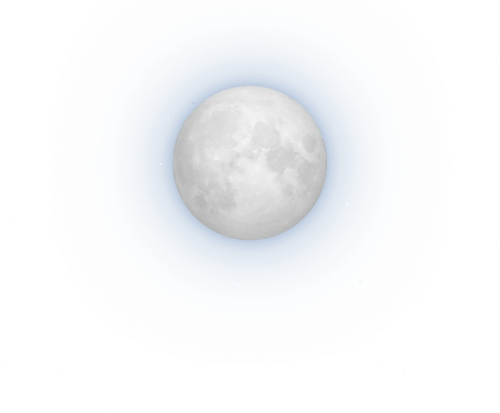
Frequently Asked Questions
Will the Moonlander work with a remote desktop software?
It might, but in our experience, it's hit-or-miss. One potential issue is that some remote desktop tools expect certain keyboard behavior based on how average keyboards work, so they can get confused about the more advanced functions of our boards like Tap Dance and Macros. In some cases, you can resolve this by telling the software to base input on your local device rather than the host. Here's how to do that with Windows RDP:
- Open Remote Desktop Connection and go to Options -> Local Resources -> Keyboard.
- Click the "Apply Windows key combinations" drop-down menu and choose "On this computer" (or it's sometimes called "On the local computer"). Other RDP softwares may have a similar setting.
In some other cases, toggling on "Troubleshoot Media Keys in Windows 10" or "Troubleshoot USB Polling Rate" in Oryx's advanced settings can help.
Because of the variety of tools available, we're not sure if the unit will work with any particular remote desktop or virtualization tool, and we're not able to officially support using these tools with our keyboards.
